Need the code for your factory 2004-2006 Pontiac GTO Blaupunkt radio? Hopefully, I have the answer!
The factory radio/stereo requires a code to unlock all of the features and operate the radio. Many owners have had the factory radio cd player/changer break on them, causing cd discs to no longer play or even become permanently stuck inside the radio. Purchasing a used radio to replace the broken one is the easiest fix. There are many available online through websites such as eBay and CraigsList. These radios can easily be replaced using removal tools. Unfortunately for a used radio from another 5th Generation GTO to work in your vehicle, you will need the code to unlock the radio and use its features. Luckily there is a website to find and locate the code for the factory radio using the serial numbers.
Follow these steps to replace your factory 2004-2006 Pontiac GTO radio with a used radio from another vehicle:
- Remove your factory radio using the removal tools. Tools can be purchased here: https://gtog8ta.com/04-06-gto/04-06-gto-radio-removal-key-tool/
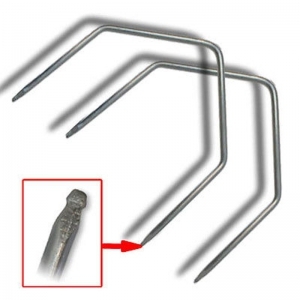
- DO NOT INSTALL THE NEW RADIO REPLACEMENT YET! On the new radio, be sure to write down the serial numbers of the radio. You will find the numbers on the stickers on the back of or on top of the radio housing. The serial number will start with “BP 2258 X XXXXXX”, the “x’s” being a series of numbers. Should be 12 numbers.

Now the fun part! There are two resources to get the code for your Blaupunkt factory GTO radio using the serial numbers you retrieved as described above. My first choice is here: http://1337vending.com/radiocode/ This website works for American vehicles and should spit the code out and work for you just fine. Enter your serial number and receive the 4-digit code for your Blaupunkt radio. My second choice if the above link does not work is here: http://ukbookshelf.co.uk/gto This is guaranteed to work with money refunded if unsuccessful. The price is affordable and will save you hours of headaches. Be sure to write down your radio 4-digit code, and proceed to the final step. - Install the new replacement radio. Gently push the radio into place and you will feel and hear the radio snap into place. Turn the radio on and enter the 4-digit code using the numbered 1-6 buttons under the LCD screen. Enjoy!
| Note: I hope you found the information contained on this website useful. Many hours of time and research have gone into building this website. Please feel free to donate to Mark Quitter Racing. Donations will be used to pay for website services or for any other practical use per your request which can be filled out on the PayPal donation link. There is no minimum amount, and your contribution is greatly appreciated. Donate here. |

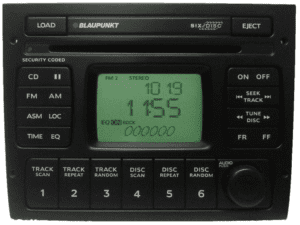
My 2004 GTO factory radio took a dump. Ordered a 2006 GTO factory radio off of eBay.
Followed instructions and got code from website.
Everything worked out great!
Got tunes again and a nicer looking radio.
Thanks for the website.
Submitted on 09/1022 at 9:07 am
i have the code but i tried to put it in but it dosn’t let me put it in it comes up code 1 on screen i try to put code in but nothing shows up on display
Submitted on 09/12/22 at 12:19pm
It is possible the face plate of the radio is not working. You have numbers 1 through 6 on the bottom of the radio face plate which are used for the number of CDs (discs) in the radio. These numbers are also used for inputting the radio code for activtion. Your radio code should only contain numbers 1 through 6. If you are pressing on the numbers and nothing is coming up, the faceplate of the radio is not properly working and would prevent you from entering the 4 digit radio code. I’m so sorry this is happening. It may be time to search for another used radio to install or just install an aftermarket stereo.
Submitted on 08/30/2022 at 10:07 am
i instaled used radio code came up on screen tried to put code in but nothing happend no numbers came on when putting them in
Submitted on 08/30/2022 at 1:11 pm
Did you receive a radio code with the used radio? If not, did you retrieve the serial numbers from the back of the radio first before installation? Use the serial numbers on the back of the radio to retrieve the radio code per the instructions on this page. You can always send me a picture of the serial numbers on the back of the radio as well and I will try to receive the radio code for you. Email me or or use the contact form and I will reply to you. Hope this helps.
Thanks so much!
Your site fixed this radio and my crazy journey chasing down a remedy is now over!!
Thanks again!
Hi. Great instructions. If remove the OEM radio to write down the serial number(s) in order to get the factory radio code, do I still need to enter the that code for the same radio after I re-install it? I am not installing a new OEM radio. Mine works perfect. I just want to get the radio code. Thanks.
You should not need to enter the radio codes if you are just removing and re-installing the factory radio. You only need the codes if you are installing a factory radio from another vehicle. Great question, and thank you for visiting my website.